通知
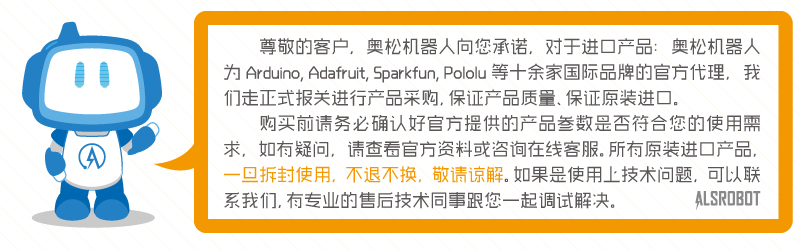
产品介绍:
2013年哈尔滨奥松机器人科技有限公司正式成为美国电子开源硬件巨头公司Sparkfun中国区域代理商。此款EasyDriver Stepper Motor Driver为全新Sparkfun原装进口步进电机驱动器,其易于使用,能够与任何可以输出0-5V(3V 请短路SJ2 )脉冲信号的设备配合使用。EasyDriver通过接入7-30V电压来给电机供电,并且可以驱动几乎任何一款步进电机。EasyDriver的板载稳压芯片可以设置为3.3V或者5V,可以直接接入4线步进电机,通过微控制器控制步进电机的动作。注意:驱动器通电时,请勿连接或断开电机。这将导致永久性损坏A3967芯片。
产品参数:
- 1.产品名称:EasyDriver Stepper Motor Driver 步进电机驱动板
- 2.产品货号:RB-01C047
- 3.驱动芯片:A3967
- 4.MS1 and MS2 脚用于控制电机的细分(2、4、8),默认为8细分
- 5.兼容任何电压的4、6、8线步进电机
- 6.可调电流控制
- 7.电源输入范围7-30V,电压越高,高速时扭矩越高
Description:
- The EasyDriver is a simple to use stepper motor driver, compatible with anything that can output a digital 0 to 5V pulse (or 0 to 3.3V pulse if you solder SJ2 closed on the EasyDriver). EasyDriver requires a 7V to 30V supply to power the motor and can power any voltage of stepper motor. The EasyDriver has an on board voltage regulator for the digital interface that can be set to 5V or 3.3V. Connect a 4-wire stepper motor and a microcontroller and you've got precision motor control! EasyDriver drives bi-polar motors, and motors wired as bi-polar. I.e. 4,6, or 8 wire stepper motors. On this version (v4.4) we fixed the silk error on the min/max adjustment.
- This is the newest version of EasyDriver V4 co-designed with Brian Schmalz. It provides much more flexibility and control over your stepper motor, when compared to older versions. The microstep select (MS1 and MS2) pins of the A3967 are broken out allowing adjustments to the microstepping resolution. The sleep and enable pins are also broken out for further control.
Note:
Do not connect or disconnect a motor while the driver is energized. This will cause permanent damage to the A3967 IC. This product is a collaboration with Brian Schmalz. A portion of each sales goes back to them for product support and continued development.
Features:
- A3967 microstepping driver
- MS1 and MS2 pins broken out to change microstepping resolution to full, half, quarter and eighth steps (defaults to eighth)
- Compatible with 4, 6, and 8 wire stepper motors of any voltage
- Adjustable current control from 150mA/phase to 750mA/phase
- Power supply range from 7V to 30V. The higher the voltage, the higher the torque at high speeds
Documents:
- Schematic(复制链接到浏览器中)
- http://dlnmh9ip6v2uc.cloudfront.net/datasheets/Robotics/EasyDriver_v44.pdf
- A3967 Datasheet(复制链接到浏览器中)
- http://www.sparkfun.com/datasheets/Robotics/A3967.pdf
- EasyDriver Website(复制链接到浏览器中)
- http://schmalzhaus.com/EasyDriver/
- Example Arduino Tutorial in Portuguese(复制链接到浏览器中)
- http://lusorobotica.com/index.php/topic,106.0.html
- Bildr Tutorial(复制链接到浏览器中)
- http://bildr.org/2011/06/easydriver/
- Quickstart Guide(复制链接到浏览器中)
- https://www.sparkfun.com/tutorials/400
产品图片:
.jpg)
驱动步进电机实验接线图
.jpg)
Arduino驱动控制步进电机接线原理图
有问有答
1.Arduino驱动安装失败? 全面的解决的方法:http://www.makerspace.cn/thread-337-1-1.html
2.Arduino系列引线图大全:http://www.makerspace.cn/thread-3842-1-1.html
3.Arduino创始人 板子叔亲自教你Arduino:http://www.makerspace.cn/thread-3843-1-1.html
4.采用现成零件 在家自制Arduino手机:http://www.makerspace.cn/forum.php?mod=viewthread&tid=3858
5.利用Xbee模块实现两个UNO控制器的通信:http://www.makerspace.cn/forum.php?mod=viewthread&tid=5284
前沿科技
1.玩转Arduino-编译环境软件:http://www.alsrobot.cn/article-430.html
2.Arduino IDE错误提示问题原因汇总:http://www.alsrobot.cn/article-231.html
3.Arduino+Processing 制作极客风格绘图机:http://www.alsrobot.cn/article-779.html
4.Arduino兼容的3D手势控制器:http://www.alsrobot.cn/article-472.html
5.玩转Arduino-闪烁的LED:http://www.alsrobot.cn/article-428.html
教学视频
1.RPLIDAR 激光雷达与Arduino连接的互动应用:http://v.youku.com/v_show/id_XOTM5NDQyNTEy.html?from=y1.7-2
2.运用Arduino水流传感器搭建流量测量系统:http://v.youku.com/v_show/id_XMzc2MDY0MzA0.html?from=y1.7-2
3.Arduino-4WD轮式机器人手势识别操控功能演示:http://v.youku.com/v_show/id_XMzUyMTc4MDAw.html?from=y1.7-2
4. 运用Arduino三轴加速度计实现云台姿态控制:http://v.youku.com/v_show/id_XMjAwNDEzMjQw.html?from=y1.7-2
5.Arduino驱动控制1602液晶屏:http://v.youku.com/v_show/id_XMTc3ODY3Mzg0.html?from=y1.7-2
技术博客:
1.借助Arduino做一个RFID门禁系统:http://blog.sina.com.cn/arduino
2.Arduino 控制舵机:http://blog.sina.com.cn/s/blog_5e4725590100d3sf.html
3.Arduino控制直流电机:http://blog.sina.com.cn/s/blog_5e4725590100d2oq.html
4.Arduino PWM:http://blog.sina.com.cn/s/blog_5e4725590100d1d7.html
5.Arduino与32路舵机控制器通信实例:http://blog.sina.com.cn/s/blog_5e4725590100e490.html
6.Arduino通过Mini红外传感器测电机转速:http://blog.sina.com.cn/s/blog_5e4725590100duvm.html
百度百科
2.哈尔滨奥松机器人科技有限公司(点击名称)
3.“机器人爸爸”于欣龙(点击名称)
维基百科
2.Arduino驱动的安装(点击名称)
3.Arduino编程参考手册(点击名称)
4.Arduino编程参考手册(点击名称)
5.Arduino编程核心代码(点击名称)
6.Arduino 入门资源汇总(点击名称)
【为了给亲们提供更方便快捷的技术服务与支持,奥松机器人特开设技术社区为大家答疑解惑,即有专门的技术人员为您回帖,更有众多的电子爱好者可以一起交流学习心得!www.makerspace.cn】
用户评价
暂时还没有任何用户评论





